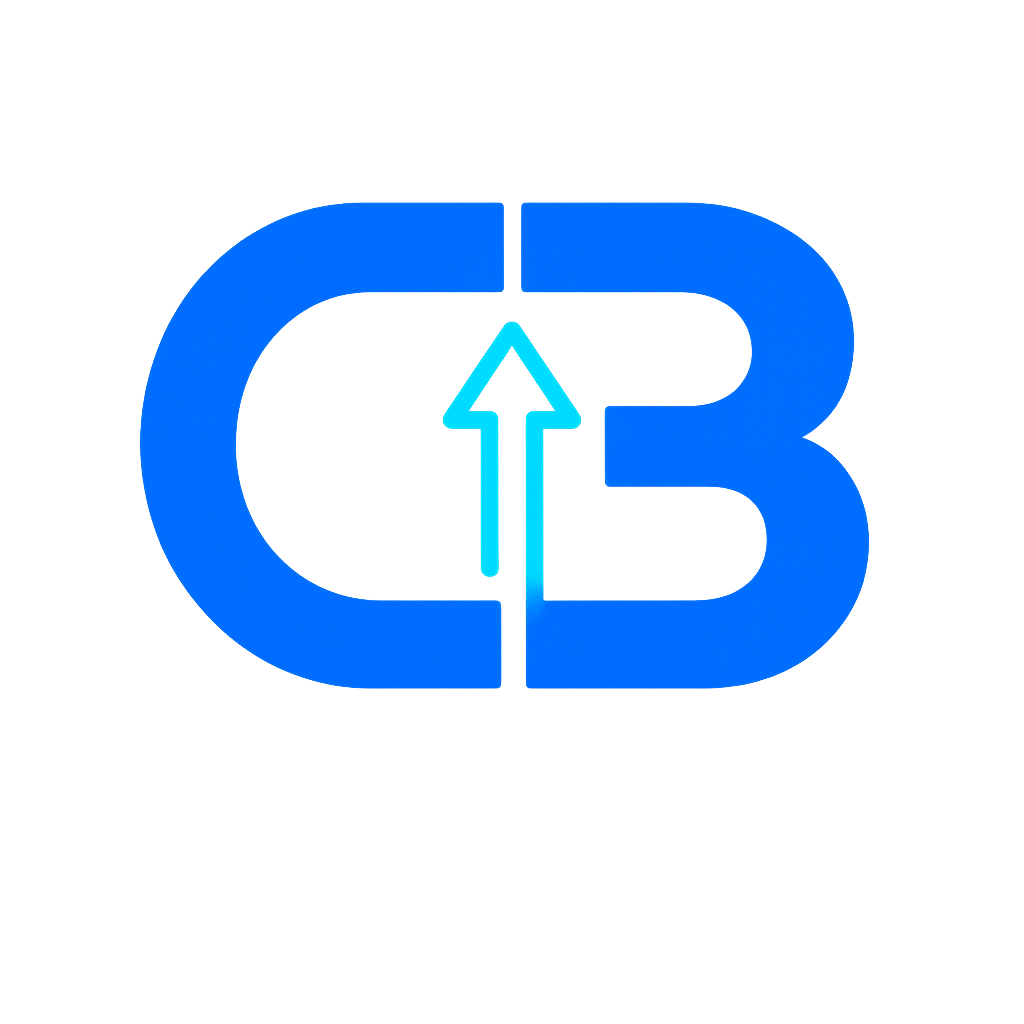Like this content? Join the free weekly newsletter at the bottom :)
FREE Resources
Desktop vs Mobile Conversion Secrets
DESKTOP OPTIMIZATION
Button Placement (Priority Order)
- Above the Fold - Top Right Corner: 73% higher conversion, natural eye pattern
- Sticky Header Navigation: Always visible, 45% more clicks
- Hero Section: Centered below headline, 20-30% larger than other buttons
Desktop Button Sizing
- Minimum: 44px height x 150px width
- Optimal: 50px height x 180px width
- Thumb-friendly for tablets
Desktop Color Psychology
- Blue (#0066CC): Trust, professionalism (+23% CTR)
- Green (#00AA44): Go, positive action (+18% CTR)
- Orange (#FF6600): Urgency, warmth (+31% CTR)
- ❌ Avoid Red: Stop/danger (-12% CTR)
Desktop Button Copy That Converts
- ✅ "Get Pain Relief Today" (+42% CTR)
- ✅ "Reserve Your Spot" (+28% CTR)
- ✅ "Start Your Recovery" (+35% CTR)
- ❌ Avoid: "Schedule Appointment", "Book Now", "Contact Us"
MOBILE OPTIMIZATION
Mobile Button Placement
- Sticky Bottom Bar: 67% higher conversion
- After Value Proposition: Appears once benefits explained
- Floating Action Button: 89% higher visibility with icon
Mobile Button Sizing
- Minimum: 44px x 44px (Apple guidelines)
- Optimal: 60px height, full-width
- Spacing: 8px minimum between buttons
Mobile Psychology
- Thumb Zone: Bottom 1/3 of screen easiest
- One-Touch Booking: 78% abandon multi-step forms
- Use "Book in 30 seconds" messaging
Mobile Button Copy
- ✅ "Book Today"
- ✅ "Fix My Pain"
- ❌ Avoid: Long or vague text
ADVANCED PSYCHOLOGY TACTICS
Urgency Without Sleaze
- ✅ "3 Spots Left Today"
- ✅ "Same-Day Appointments"
- ✅ "Walk-ins Welcome"
Social Proof Integration
- "Join 1,247 Happy Patients"
- "Book Like Sarah Did" (with photo)
- ⭐⭐⭐⭐⭐ 5-Star Rated
Pain Point Targeting
- "End Back Pain Today"
- "Stop Living With Headaches"
- "Get Moving Again"
TESTING & OPTIMIZATION
A/B Test These Elements
1. Button Color (3 colors, 2 weeks each)
2. Copy Variations (emotional vs logical)
3. Placement (above fold vs after content)
4. Size (standard vs oversized)
Conversion Tracking Setup
Google Analytics (goals), Facebook Pixel (events), call tracking with unique numbers
Red Flags That Kill Conversions
❌ Too many booking options
❌ Forcing account creation
❌ No pricing or next steps
❌ Broken mobile experience
❌ No immediate confirmation
QUICK WINS CHECKLIST
Desktop:
Mobile:
Both:
Revealing Gaps in Your Conversion Process
STAGE 1: AWARENESS
Touchpoints:
- Google Search: "chiropractor near me back pain"
- Social Media: Sees your educational content
- Referral: Friend mentions your practice
Your Website Should:
- Rank #1-3 for local searches
- Have clear pain-point headlines
- Load in under 3 seconds
- Show immediate credibility signals
STAGE 2: CONSIDERATION
Touchpoints:
- Reviews research (Google, Facebook, Yelp)
- Website browsing (services, about, testimonials)
- Location/hours checking
- Insurance verification
Your Website Should:
- Display 4.8+ star reviews prominently
- Show real patient testimonials with photos
- List accepted insurance clearly
- Have easy-to-find contact info
- Mobile-optimized experience
STAGE 3: DECISION
Touchpoints:
- Online booking attempt
- Phone call (if booking fails)
- Comparison with other practices
Your Website Should:
- 1-click online booking
- Multiple contact methods
- Same-day availability shown
- Clear pricing expectations
- Immediate confirmation
STAGE 4: FIRST VISIT
Touchpoints:
- Appointment confirmation
- Pre-visit paperwork
- Office experience
- Treatment quality
Your Website Should:
- Send automated confirmations
- Provide digital intake forms
- Set proper expectations
- Follow-up sequences
STAGE 5: RETENTION
Touchpoints:
- Treatment plan explanation
- Progress tracking
- Rebooking experience
- Communication between visits
Your Website Should:
- Patient portal access
- Easy rebooking system
- Educational resources
- Progress celebration
GAP ANALYSIS: Where Most Practices FAIL
❌ AWARENESS STAGE GAPS
GAP #1: Invisible Online Presence
GAP #2: Generic Website Copy
GAP #3: Slow Loading Speed
❌ CONSIDERATION STAGE GAPS
GAP #4: Hidden Social Proof
GAP #5: Confusing Navigation
GAP #6: No Insurance Clarity
❌ DECISION STAGE GAPS
GAP #7: Broken Booking Process
GAP #8: No Immediate Availability
GAP #9: Pricing Mystery
❌ FIRST VISIT GAPS
GAP #10: No Confirmation System
GAP #11: Paper Intake Forms
GAP #12: No Expectation Setting
❌ RETENTION GAPS
GAP #13: No Follow-Up System
GAP #14: Difficult Rebooking
GAP #15: No Patient Education
REVENUE IMPACT CALCULATOR
Current Gaps = Lost Revenue
If you get 100 website visitors/month:
- GAP #1-3 (Awareness): Lose 70 potential patients
- GAP #4-6 (Consideration): Lose 15 more patients
- GAP #7-9 (Decision): Lose 10 more patients
- Result: Only 5 new patients from 100 visitors (5% conversion)
With Gaps Fixed:
- 100 visitors → 25-35 new patients (25-35% conversion)
- Monthly Revenue Increase: $4,000-$8,000+
- Annual Impact: $48,000-$96,000+
SELF-AUDIT CHECKLIST
Rate Each Area (1-10):
AWARENESS:
CONSIDERATION:
DECISION:
FIRST VISIT:
RETENTION:
TOTAL SCORE: ___/150
IMMEDIATE ACTION STEPS
Week 1: Quick Wins
- Add online booking button to homepage
- Display Google reviews on main page
- List accepted insurance plans
- Add phone number to header
Week 2: Content Fixes
- Rewrite homepage headline (pain-focused)
- Add patient testimonials with photos
- Create FAQ section for common concerns
- Simplify navigation to 5 main items
Week 3: Technical Improvements
- Test and improve page loading speed
- Ensure mobile responsiveness
- Set up appointment confirmations
- Create digital intake forms
Week 4: Conversion Optimization
- A/B test booking button placement
- Add urgency/scarcity elements
- Implement follow-up email sequences
- Track and measure all changes
Like this content? Join the free weekly newsletter at the bottom :)
FREE Resources
Desktop vs Mobile Conversion Secrets
DESKTOP OPTIMIZATION
Button Placement (Priority Order)
- Above the Fold - Top Right Corner: 73% higher conversion, natural eye pattern
- Sticky Header Navigation: Always visible, 45% more clicks
- Hero Section: Centered below headline, 20-30% larger than other buttons
Desktop Button Sizing
- Minimum: 44px height x 150px width
- Optimal: 50px height x 180px width
- Thumb-friendly for tablets
Desktop Color Psychology
- Blue (#0066CC): Trust, professionalism (+23% CTR)
- Green (#00AA44): Go, positive action (+18% CTR)
- Orange (#FF6600): Urgency, warmth (+31% CTR)
- ❌ Avoid Red: Stop/danger (-12% CTR)
Desktop Button Copy That Converts
- ✅ "Get Pain Relief Today" (+42% CTR)
- ✅ "Reserve Your Spot" (+28% CTR)
- ✅ "Start Your Recovery" (+35% CTR)
- ❌ Avoid: "Schedule Appointment", "Book Now", "Contact Us"
MOBILE OPTIMIZATION
Mobile Button Placement
- Sticky Bottom Bar: 67% higher conversion
- After Value Proposition: Appears once benefits explained
- Floating Action Button: 89% higher visibility with icon
Mobile Button Sizing
- Minimum: 44px x 44px (Apple guidelines)
- Optimal: 60px height, full-width
- Spacing: 8px minimum between buttons
Mobile Psychology
- Thumb Zone: Bottom 1/3 of screen easiest
- One-Touch Booking: 78% abandon multi-step forms
- Use "Book in 30 seconds" messaging
Mobile Button Copy
- ✅ "Book Today"
- ✅ "Fix My Pain"
- ❌ Avoid: Long or vague text
ADVANCED PSYCHOLOGY TACTICS
Urgency Without Sleaze
- ✅ "3 Spots Left Today"
- ✅ "Same-Day Appointments"
- ✅ "Walk-ins Welcome"
Social Proof Integration
- "Join 1,247 Happy Patients"
- "Book Like Sarah Did" (with photo)
- ⭐⭐⭐⭐⭐ 5-Star Rated
Pain Point Targeting
- "End Back Pain Today"
- "Stop Living With Headaches"
- "Get Moving Again"
TESTING & OPTIMIZATION
A/B Test These Elements
1. Button Color (3 colors, 2 weeks each)
2. Copy Variations (emotional vs logical)
3. Placement (above fold vs after content)
4. Size (standard vs oversized)
Conversion Tracking Setup
Google Analytics (goals), Facebook Pixel (events), call tracking with unique numbers
Red Flags That Kill Conversions
❌ Too many booking options
❌ Forcing account creation
❌ No pricing or next steps
❌ Broken mobile experience
❌ No immediate confirmation
QUICK WINS CHECKLIST
Desktop:
Mobile:
Both:
Revealing Gaps in Your Conversion Process
STAGE 1: AWARENESS
Touchpoints:
- Google Search: "chiropractor near me back pain"
- Social Media: Sees your educational content
- Referral: Friend mentions your practice
Your Website Should:
- Rank #1-3 for local searches
- Have clear pain-point headlines
- Load in under 3 seconds
- Show immediate credibility signals
STAGE 2: CONSIDERATION
Touchpoints:
- Reviews research (Google, Facebook, Yelp)
- Website browsing (services, about, testimonials)
- Location/hours checking
- Insurance verification
Your Website Should:
- Display 4.8+ star reviews prominently
- Show real patient testimonials with photos
- List accepted insurance clearly
- Have easy-to-find contact info
- Mobile-optimized experience
STAGE 3: DECISION
Touchpoints:
- Online booking attempt
- Phone call (if booking fails)
- Comparison with other practices
Your Website Should:
- 1-click online booking
- Multiple contact methods
- Same-day availability shown
- Clear pricing expectations
- Immediate confirmation
STAGE 4: FIRST VISIT
Touchpoints:
- Appointment confirmation
- Pre-visit paperwork
- Office experience
- Treatment quality
Your Website Should:
- Send automated confirmations
- Provide digital intake forms
- Set proper expectations
- Follow-up sequences
STAGE 5: RETENTION
Touchpoints:
- Treatment plan explanation
- Progress tracking
- Rebooking experience
- Communication between visits
Your Website Should:
- Patient portal access
- Easy rebooking system
- Educational resources
- Progress celebration
GAP ANALYSIS: Where Most Practices FAIL
❌ AWARENESS STAGE GAPS
GAP #1: Invisible Online Presence
GAP #2: Generic Website Copy
GAP #3: Slow Loading Speed
❌ CONSIDERATION STAGE GAPS
GAP #4: Hidden Social Proof
GAP #5: Confusing Navigation
GAP #6: No Insurance Clarity
❌ DECISION STAGE GAPS
GAP #7: Broken Booking Process
GAP #8: No Immediate Availability
GAP #9: Pricing Mystery
❌ FIRST VISIT GAPS
GAP #10: No Confirmation System
GAP #11: Paper Intake Forms
GAP #12: No Expectation Setting
❌ RETENTION GAPS
GAP #13: No Follow-Up System
GAP #14: Difficult Rebooking
GAP #15: No Patient Education
REVENUE IMPACT CALCULATOR
Current Gaps = Lost Revenue
If you get 100 website visitors/month:
- GAP #1-3 (Awareness): Lose 70 potential patients
- GAP #4-6 (Consideration): Lose 15 more patients
- GAP #7-9 (Decision): Lose 10 more patients
- Result: Only 5 new patients from 100 visitors (5% conversion)
With Gaps Fixed:
- 100 visitors → 25-35 new patients (25-35% conversion)
- Monthly Revenue Increase: $4,000-$8,000+
- Annual Impact: $48,000-$96,000+
SELF-AUDIT CHECKLIST
Rate Each Area (1-10):
AWARENESS:
CONSIDERATION:
DECISION:
FIRST VISIT:
RETENTION:
TOTAL SCORE: ___/150
IMMEDIATE ACTION STEPS
Week 1: Quick Wins
- Add online booking button to homepage
- Display Google reviews on main page
- List accepted insurance plans
- Add phone number to header
Week 2: Content Fixes
- Rewrite homepage headline (pain-focused)
- Add patient testimonials with photos
- Create FAQ section for common concerns
- Simplify navigation to 5 main items
Week 3: Technical Improvements
- Test and improve page loading speed
- Ensure mobile responsiveness
- Set up appointment confirmations
- Create digital intake forms
Week 4: Conversion Optimization
- A/B test booking button placement
- Add urgency/scarcity elements
- Implement follow-up email sequences
- Track and measure all changes
Think You're A Good Fit?
Think You're A Good Fit?
"Not trying to toot your horn or anything, but this has been the most insightful, valuable call I've ever had about my website to date. You brought up stuff I've never thought of before."